My Library
All your saved content is stored at a single location for you to refer and read later. The “My Library” section on your library saves the content that you have bookmarked or Marked as Favourite, saved searches as well as Web Klips or multimedia content while doing a search on the Knimbus search.
Steps to Access:
1. Sign in and navigate to the Homepage
2. Click on the Login username icon at the left end of the homepage
4. Click on the “My Library” section
5. Access all you saved content as segregated into Favourites, Web Klips and Saved searches on this page
6. You may Click on read to further access the saved document or Delete to unsave the document from the “My Library” section.
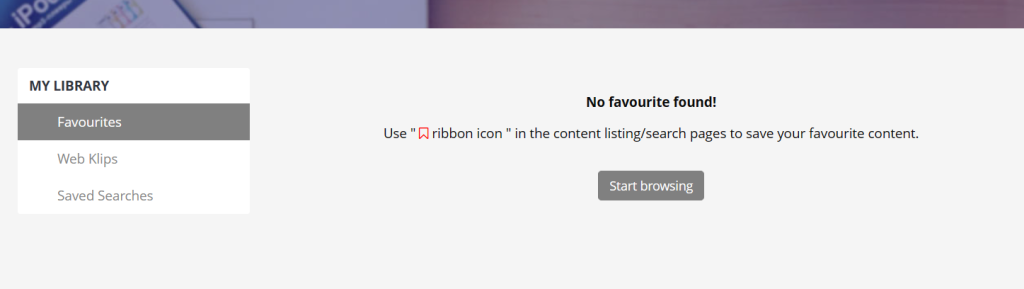
Was this article helpful?
YesNo