Profile Management
The user profile section in Kimbus helps you to input your user details and store them. This is helpful for the Librarians to manage your groups and content allotment.
Manage your Knimbus profile by hovering to the profile dropdown on the right-hand side of your screen.
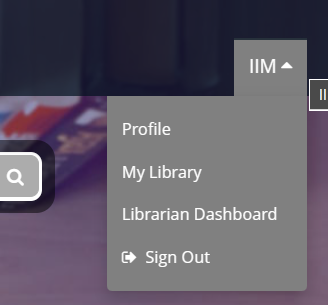
A user profile page will open up where you can fill in all your user details. Some details may not be mandatory for your institution, but you may fill in the details for the record of your Librarian. Click on the “Save” button below to save all your entered information.
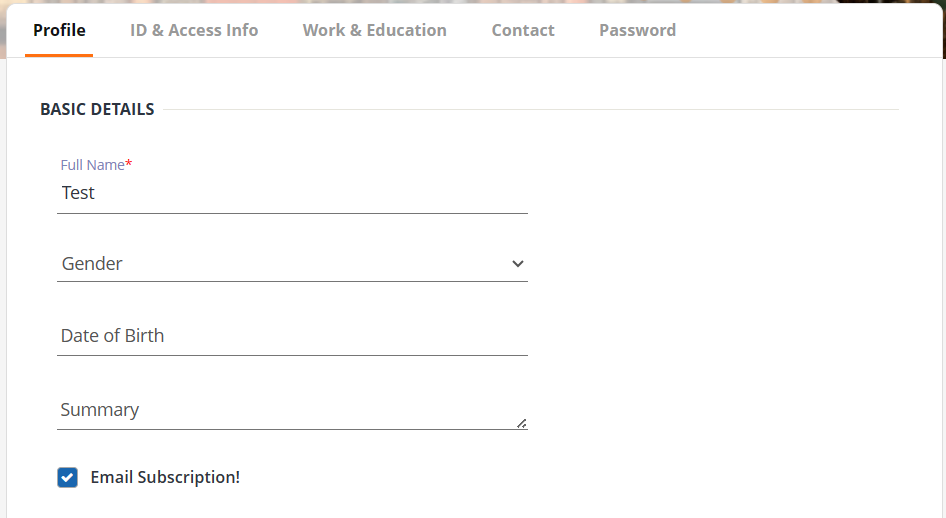
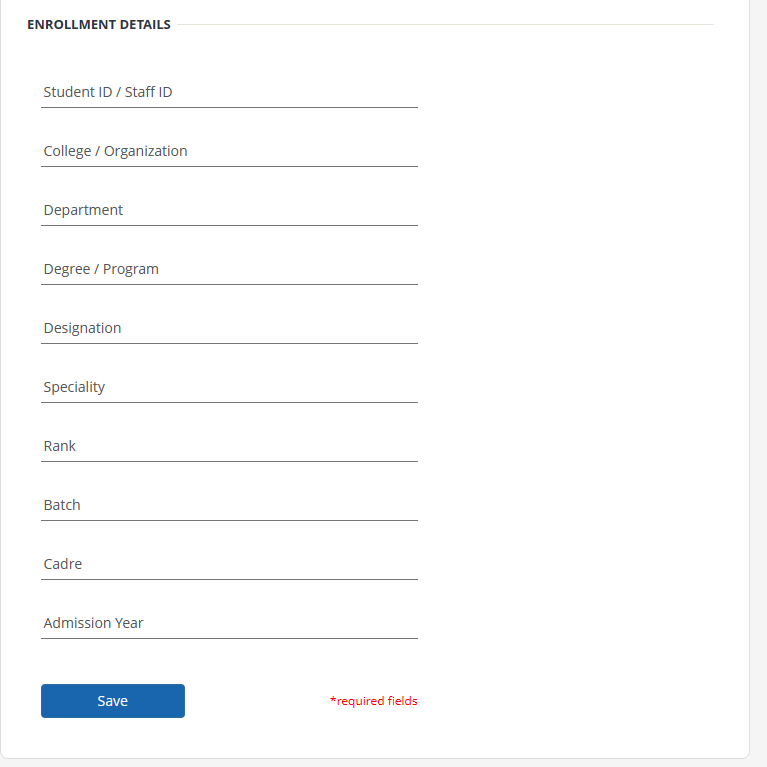
Password Changes:
The User can change their password from two areas:
- Profile section- Password Tab
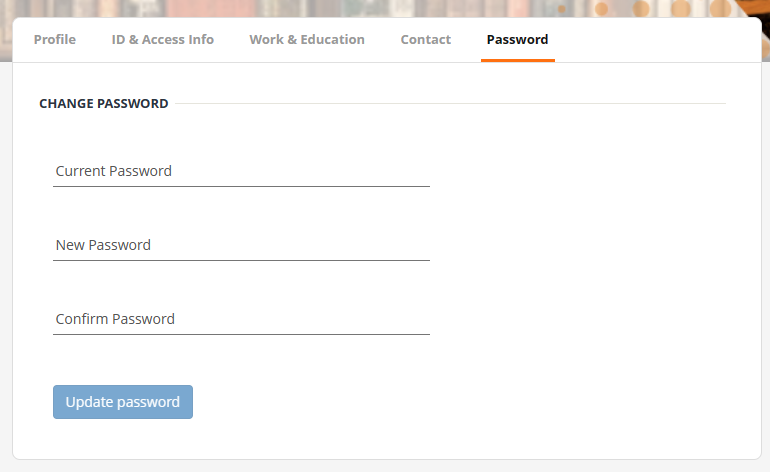
2. Sign in page – Forgot password link
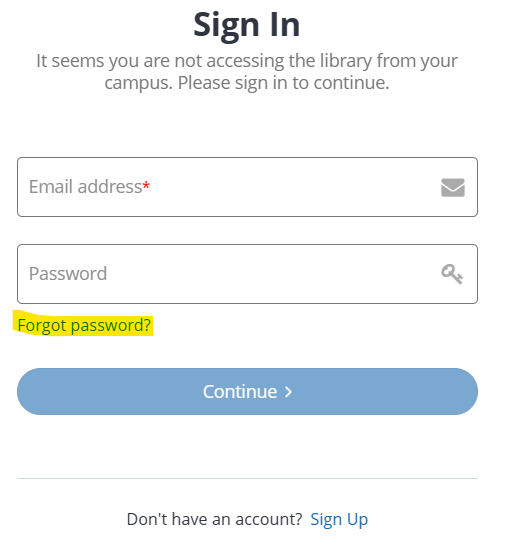
Was this article helpful?
YesNo