Section/IR
Access your Institutional Repository like Catalog, Lecture Notes, Faculty Institutional Documents like Question Banks, Presentations etc.
Steps to Access:
- Sign in and navigate to the homepage.
- Locate “Section” and click on any of the listed topic on the section
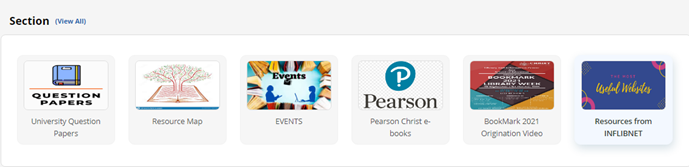
3. The search result page will open with content added by the Admin/librarian on a section topic
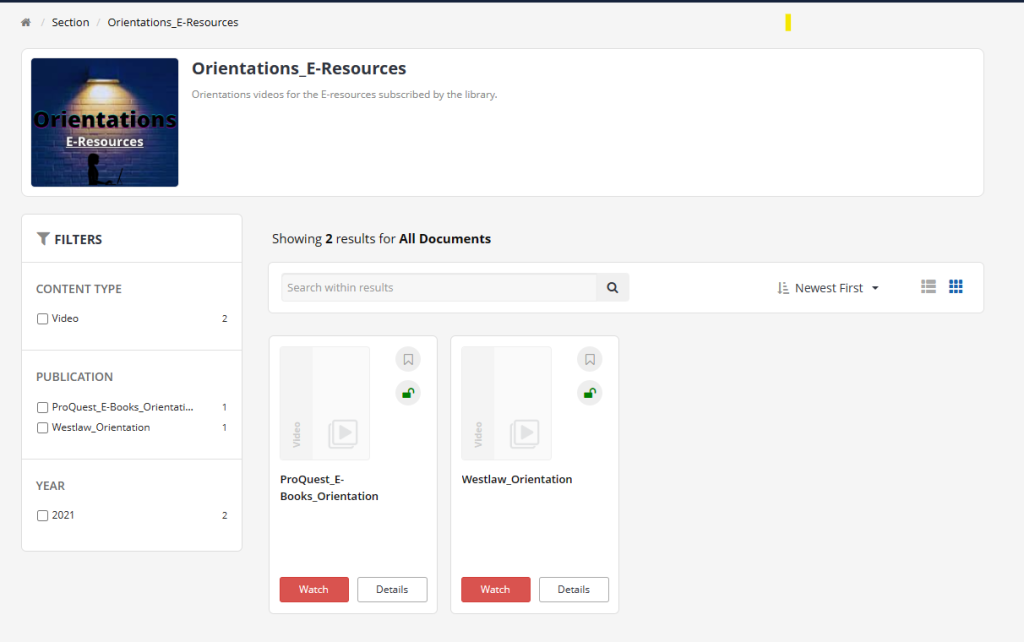
Was this article helpful?
YesNo